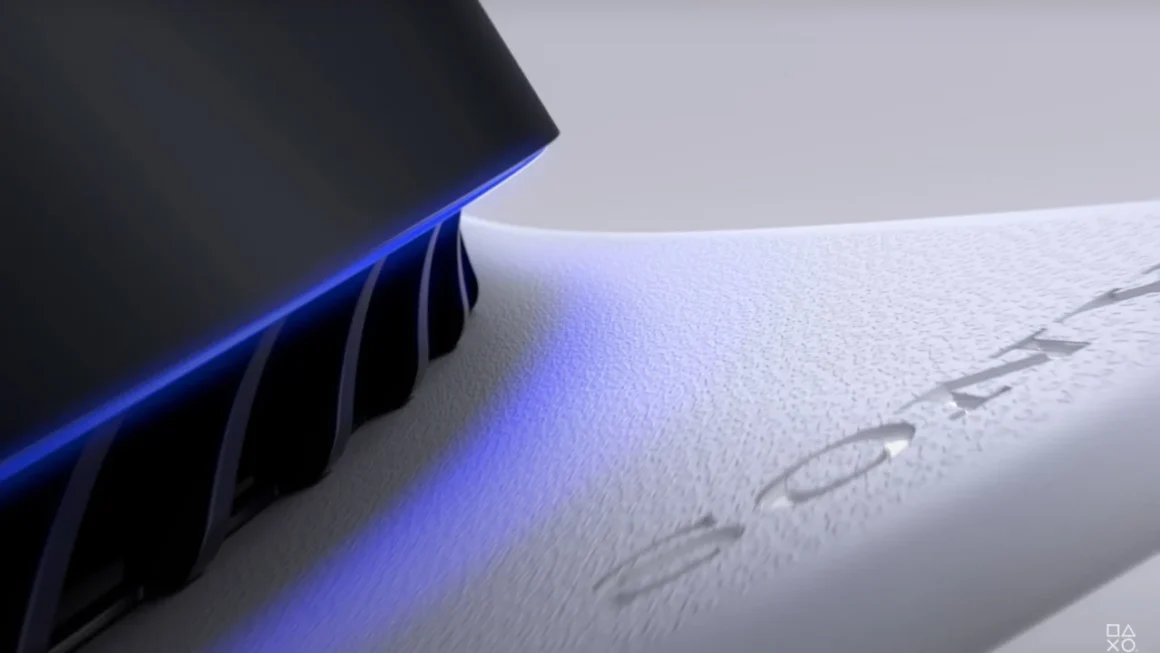Sony heeft officieel onthuld dat firmware 8.0 in de maak is voor de PlayStation 5. De beta kan inmiddels getest worden door een selectieve groep testers. In de beta zien we onder andere ondersteuning voor Dolby Atmos en diverse gebruikersinterface-wijzigingen. De gehele changelost is als volgt:
Main features of this system software update
- Dolby Atmos® is now supported, and you can enjoy 3D audio on HDMI devices that
support Dolby Atmos.- Enjoy an immersive audio experience with your supported HDMI device while playing PS5 games that support the Tempest 3D audio technology.
- Media apps that support Dolby Atmos can now deliver the spatial sound experience with your supported HDMI device.
- To turn on Dolby Atmos, go to [Settings] > [Sound] > [Audio Output] > [Audio Format (Priority)], and then select [Dolby Atmos].
- Dolby Atmos® is now supported, and you can enjoy 3D audio on HDMI devices that
- You can now use an M.2 SSD with a maximum capacity of 8 TB to expand storage space on your PS5.
- The screen reader now supports Turkish, Swedish, and Portuguese (Portugal).
- You can now use an assist controller.
- You can now assign a second controller to a user who’s logged in to your PS5 as an assist controller. This allows you to use the main controller along with the assist controller to control your PS5 as if you were using one controller.
- To use an assist controller, go to [Settings] > [Accessibility] > [Controllers] > [Use Second Controller for Assistance], and then turn on [Use Assist Controller].
- You can use an assist controller when using a DualSense or DualSense Edge wireless controller, or a PS5-supported third-party controller as the main controller.
Other updated features
- The following features and improvements have been added to & Game Base.
- You can now easily see which of your friends are in an activity you can join under the Friends tab.
- The joinable icon will be displayed next to friends who are playing a game you can join.
- You can join a friend’s game directly by pressing the options button and selecting [Join Game], or by selecting (Join) on their profile card.
- When someone’s sharing their screen in a party, you’ll now see a preview of their Share Screen. You can find this in the Parties tab.
- You can now react to messages with emojis.
- It’s now easier to access media shared in your groups. Select [Shared Media] from the options menu in the messages card.
- The following features and improvements have been added to & Game Base.
- The usability of cards in the control center has been improved.
- Activity cards have been improved. When multiple activities are in progress, the newest one will appear as a standalone card in the control center. The consolidated activities card will also continue to be displayed.
- Game Help cards have been improved.
- In addition to in-progress activities, you can now see available, previously available, upcoming, and completed activities.
- When a card is selected, its details are now displayed on the right side of the card, making it easier to find objectives and their corresponding hints.
- The console navigation experience has been improved.
- When moving the cursor while navigating the console, the sound effect you hear when you reach the point where you can’t move any further is now more pronounced and noticeable.
- You can now get haptic feedback through vibrations on your controller while navigating your PS5. Go to [Settings] > [Accessibility] [Controllers], and then turn on [Haptic Feedback During Console Navigation].
Abonneer
0 Reacties