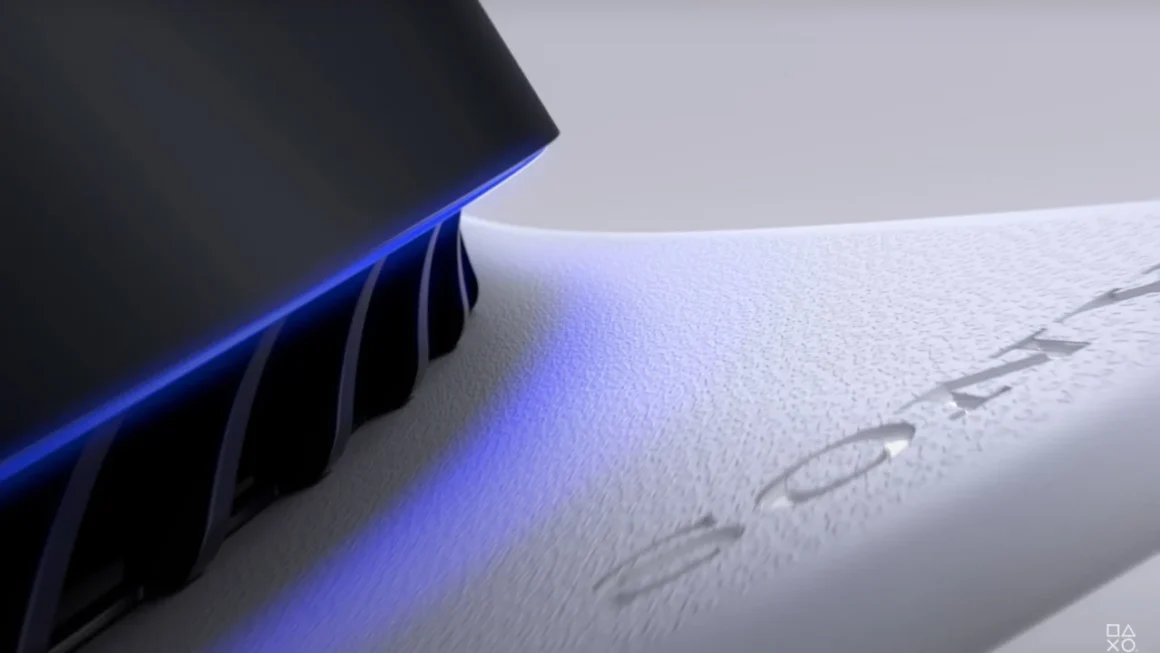De game Uncharted: Legacy of Thieves Collection maakt het mogelijk om PlayStation 4 save games te importeren. Via de officiële PlayStation website lezen we dat de ondersteuning aanwezig zal zijn. Eerst moet je ervoor zorgen dat de PlayStation 4 save bestanden naar je PS5 worden overgezet. In een lijst met stappen laat Sony de procedure weten.
Before starting the game, you must have previously transferred a valid UNCHARTED 4: A Thief’s End or UNCHARTED: The Lost Legacy PS4 saved game file to your PS5 using the “Transfer saved data using PlayStation Plus Cloud Storage” method.
Launch UNCHARTED: Legacy of Thieves Collection on the PS5.
Select either UNCHARTED 4: A Thief’s End or UNCHARTED: The Lost Legacy from the menu.
The Story, Options, Extras screen appears (no matter which title you select).
Select Story, Import Game from PS4.
The game will look for save game files transferred using the above method.
Select the save game file that you wish to import from the list of saved games that appears.
Your save game file is imported to PS5.
On the Save screen, select New Game Data to create a save file for UNCHARTED: Legacy of Thieves Collection.
Continue your adventure from where you left off in the PS4 version.