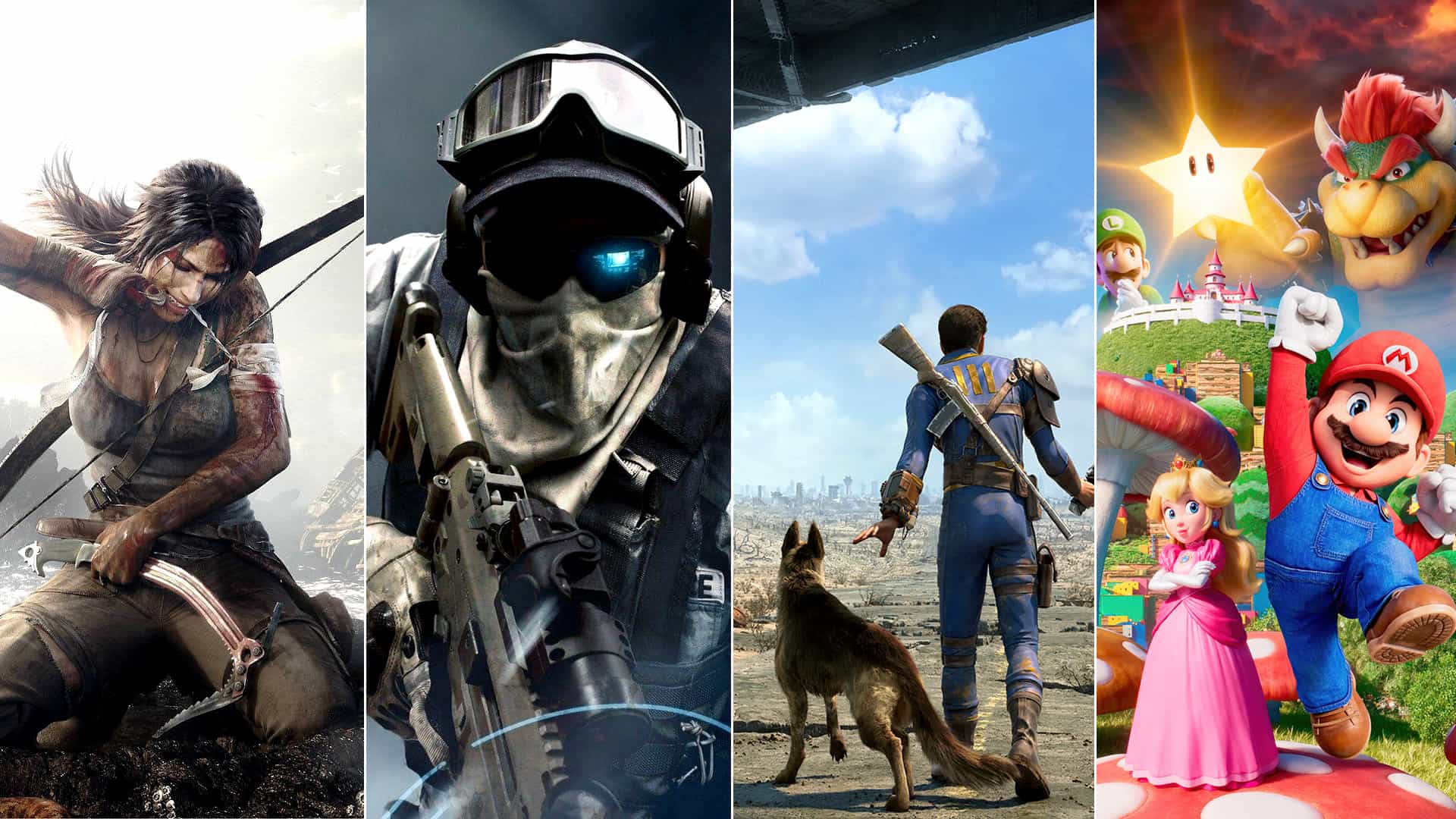Sony heeft bekend gemaakt wat de iconen in de XMB-interface van de PlayStation Vita exact betekenen. Het gaat om diverse applicaties die je bij je handheld krijgt in de software. Zo gaat het om onder andere een vriendenlijst, webbrowser, de PlayStation Store en een foto galerie die je mag verwachten. Een andere opvallende applicatie is ‘Near’, waarmee het mogelijk is om informatie over jezelf te delen met andere mensen. Hiermee is het mogelijk om andere Vita-bezitters te leren kennen gebaseerd op je locatie waar je bent. Daag mensen in je buurt uit om een spelletje te doen of deel bepaalde content met elkaar.
• Welcome Park – We invite you to the Welcome Park to explore and discover all of the brilliant features packed into PS Vita through a series of mini-games.
• Party – Fancy a chat while you’re gaming? Speak with your friends anytime you like with Party. The voice and text chat application allows you to talk to up to eight party members, no matter what you’re doing. Party also allows you to set up and jump in multiplayer games and chat with Friends while you play different games, bringing cross-game chat to PS Vita.
• PlayStation Store – A direct link to PlayStation Store where you will be able to download all PS Vita games, trailers, DLC and apps.
• Group Messaging – Another great way to contact your PlayStation Network friends is with a PSN Message. Send them an update or even a picture you’ve taken with your PS Vita to let them know what’s going on. You can message your friends on PSP and PS3, and you can have conversations with multiple people at once.
• Photos – PS Vita allows you to capture photos and this is the direct link to the camera and also the photo viewer application.
• Near – An exclusive location based gaming network for PS Vita. With near you can stay connected to all of your PlayStation Network friends and make new ones by sharing information about yourself, based on your location. Press the Update button and find new people based on where you are, challenge them to games or play cooperatively and enjoy a completely unique gaming experience on PS Vita. You can even send and receive new levels, unlocks and in-game items to enhance the way you play – everywhere you go will hold new surprises. You can view your friends’ game preferences, see how many trophies they’ve earned and compare your stats to see who the better player is.
• Trophies – PS Vita games will support Trophies and this app will store and track your Trophies earned on both PS Vita and PS3. It also allows you to compare your Trophies with your friends.
• Music – A music player that will allow you to play your own tunes transferred to PS Vita via a computer or PS3.
• Friends – Your Friends List will allow you to search and keep in touch with your PSN Friends. Click on a friend’s profile to see what game they are playing on either PS Vita or PlayStation 3. You can join their game, take a look at what you’ve played together recently or compare your trophy collections. You can also see your friend’s recent gaming activity and what they are doing now. In your profile you can share information about yourself. Choose an avatar that represents you best, add your friends and let the world know what you are playing.
• Internet Browser – With the 5″ OLED Touchscreen, PS Vita will offer a great web browsing experience over Wi-Fi and 3G.